Search for another article…

In this guide, we'll show you how to deploy your own GitHub repository to your CloudSite. If you do not have a GitHub repository, please be sure to check out our previous guide here.
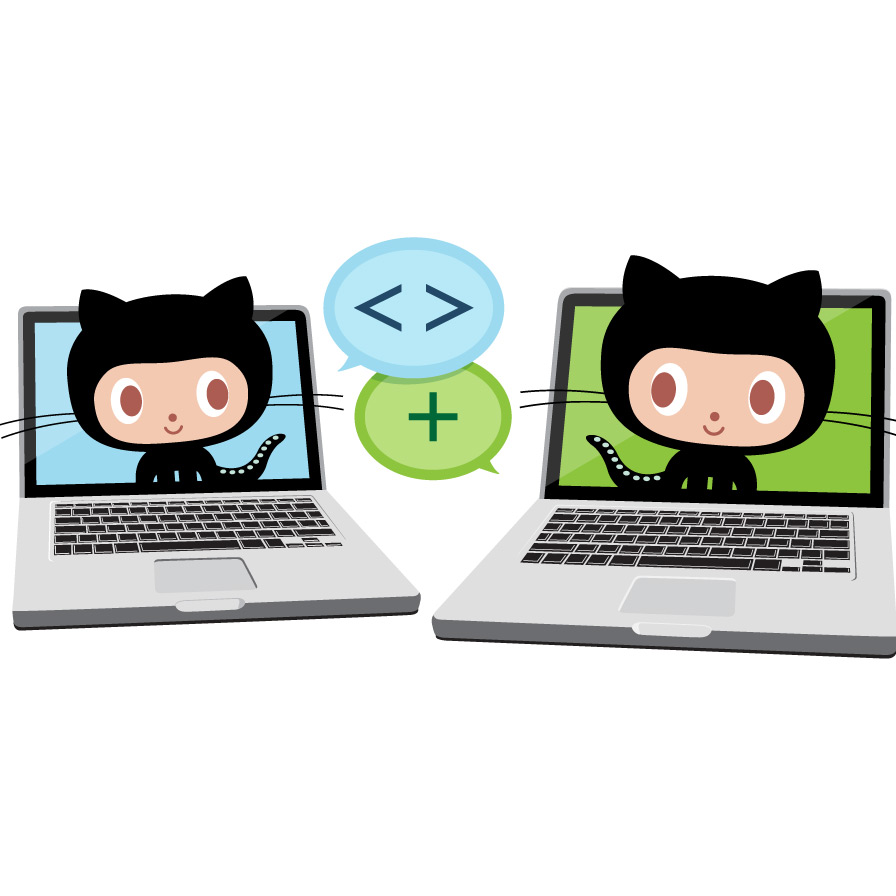
- Log in to your GearHost Account
- Select your Cloudsite and click on the Publish menu
- Below Continuous Deployment click on the GitHub icon and select
Authorize - Browse for the repository you wish to deploy and select
Activateto start publishing your app
When making changes to your app locally or on GitHub, your CloudSite will automatically load the new changes as it's synchronized to your git repository.
You sure can! If you're using GitHub Desktop Client just go to your History menu, browse for your previous commit. Click on the gear icon and select Revert this commit. If you're using the command line we recommend checking this guide out.
Click on the Reset Password button on your Publish menu. This is a great way to start all over or select another repo you rather deploy.
Tip: GitHub is a giant community of developers, you can be social and have fun with open source projects! If you wish to get more familiar with this software, we recommend checking out their help guide.
Contribute to this article
Want to edit or suggest changes to this content? You can edit and submit changes to this article using GitHub.